






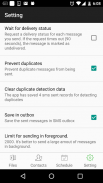
SA Group Text Lite

Mô tả của SA Group Text Lite
SA Group Text là cách hiệu quả nhất để gửi tin nhắn nhóm. Bạn có thể thêm tên người nhận và số điện thoại trong tệp Excel. Bạn có thể nhập tin nhắn văn bản tĩnh hoặc được cá nhân hóa ngay trong bảng tính Excel. Ví dụ: nếu bạn nhập “Xin chào {first name}, ...” trong tin nhắn, ứng dụng sẽ lấy tên của người nhận và cá nhân hóa tin nhắn, tạo ra văn bản như “Xin chào David,…”, “Xin chào Michael ,… ”…
SA Group Text cũng là một cách dễ dàng để gửi tin nhắn văn bản đến các số liên lạc trên điện thoại của bạn. Chỉ cần chọn các nhóm hoặc các địa chỉ liên hệ riêng lẻ, nhập một tin nhắn tĩnh hoặc được cá nhân hóa và gửi nó.
Ai sử dụng SA Group Text?
★ Doanh nghiệp nhỏ
★ Nhóm tôn giáo
★ Bán lẻ
★ Cuộc sống về đêm - Quán bar & câu lạc bộ đêm
★ Nhà hàng
★ Ngân hàng / Tổ chức tài chính
★ Công ty bảo hiểm
★ Nhà tiếp thị sự kiện (Với hàng trăm (hoặc thậm chí hàng nghìn) người tham dự sự kiện của bạn)
★ Phương tiện truyền thống
★ Trường học
★ Nhóm xã hội
★ Bất động sản
Với SA Group Text, bạn có thể:
★ Nhập văn bản nhóm từ tệp Excel qua USB / Email.
★ Tạo nhóm của riêng bạn trong bảng tính Excel và gửi tin nhắn cho họ.
★ Chèn thẻ ({firstname}, {lastname}, {company}, v.v.) vào tin nhắn văn bản của bạn để tạo tin nhắn được cá nhân hóa. Khi bạn sử dụng chức năng này, mỗi tin nhắn có một dấu ấn cá nhân. Ví dụ:
Kính gửi {firstname}, Chào mừng bạn đến với bữa tiệc tối của chúng tôi.
★ Sử dụng bất kỳ ứng dụng nào tương thích với Excel để tạo tin nhắn văn bản nhóm của bạn.
★ Gửi SMS đến nhiều người nhận như bạn cần trong tệp Excel của bạn
★ Tạo một tệp Excel được định dạng dễ dàng. Tệp chỉ có thể chứa hai cột: Di động và Tin nhắn. Bạn có thể tìm thêm các bảng tính mẫu trên trang web của ứng dụng.
★ Tạo SMS nhóm linh hoạt trong bảng tính của bạn.
Ví dụ: “Gia đình {family} - Buổi tập ngày mai lúc 5 giờ chiều cho bé {kidname}!” trở thành “Gia đình David - Buổi tập ngày mai lúc 5 giờ chiều cho Johnny bé bỏng!”. Những cái tên thay đổi nhiều lần.
★ Lên lịch tin nhắn của bạn mà bạn muốn gửi vào một thời điểm cụ thể.
★ Đặt phạm vi thời gian bạn muốn gửi tin nhắn văn bản.
★ Hỗ trợ các thiết bị hai SIM (Android 5.1 trở lên).
★ Tạm dừng và tiếp tục lịch trình. Bạn phải nhấn và giữ lịch biểu để truy cập tùy chọn tạm dừng / tiếp tục.
★ Nhập và gửi hơn 10.000 tin nhắn được cá nhân hóa trong một lần.
★ Gửi tin nhắn chưa gửi. Nếu ứng dụng bị chấm dứt trong khi gửi sms nhóm, ứng dụng có thể tiếp tục lịch gửi sau khi bạn khởi chạy ứng dụng.
★ Thực hiện báo cáo gửi và báo cáo trả lời.
★ Nếu bạn cung cấp địa chỉ email của người nhận trong tệp excel, thông báo tương tự sẽ được gửi đến địa chỉ email của họ.
Để gửi tin nhắn qua email, bạn phải
Một. Bật tính năng gửi thư trong trang cài đặt của ứng dụng.
NS. thiết lập một tài khoản email để gửi tin nhắn từ nó.
NS. thêm “Chủ đề” và “Địa chỉ email” trong tệp excel. bạn có thể xem tệp sample-mail.xls trong ứng dụng để biết chi tiết.
Do giới hạn SMS, mỗi ứng dụng chỉ có thể gửi 100 tin nhắn trong vòng một giờ. Bạn cần cài đặt trình cắm thêm văn bản SA Group để mở rộng giới hạn SMS.
Sau khi tải xuống các trình cắm, vui lòng chuyển đến cài đặt của điện thoại, sau đó đi tới trình quản lý ứng dụng, cấp quyền Gửi SMS cho các trình cắm này.
Bạn cũng phải cấp quyền Chạy trong nền cho ứng dụng và tất cả các trình cắm. Đây là cách để một số mô hình cấp quyền Chạy trong nền.
Huawei
đi tới Cài đặt -> Pin -> Khởi chạy -> Ứng dụng SA Group Text
bật Tự động khởi chạy và Chạy trong nền
Samsung
vào Cài đặt -> Ứng dụng -> Quyền truy cập đặc biệt -> Tối ưu hóa việc sử dụng pin -> Tất cả ứng dụng -> tắt Văn bản nhóm SA
Vivo
đi tới Cài đặt -> Cài đặt khác -> Ứng dụng -> Tất cả -> Văn bản nhóm SA -> Quyền -> Cài đặt quyền đơn -> Tự động khởi động
XiaoMi
Quyền -> Văn bản Nhóm SA -> Bắt đầu trong nền

























